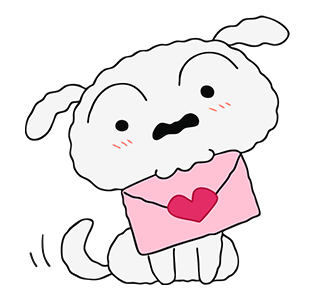Prettier
命令行
bash
# 安装
npm i prettier -g
# 格式化所有文件
prettier --write .文件格式
.prettierrc.js.prettierrc
配置选项
Print Width
单行代码的最大宽度
| 默认值 | 配置格式 |
|---|---|
80 | printWidth: <int> |
Tab Width
指定每个缩进的空格数
| 默认值 | 配置格式 |
|---|---|
2 | tabWidth: <int> |
Tabs
使用 tab(制表位)缩进而非空格
| 默认值 | 配置格式 |
|---|---|
false | useTabs: <bool> |
Semicolons
在语句末尾添加分号
| 默认值 | 配置格式 |
|---|---|
true | semi: <bool> |
参数含义:
true:在每一条语句后面添加分号false:只在有可能导致 ASI 错误的行首添加分号
Quotes
使用单引号而非双引号
| 默认值 | 配置格式 |
|---|---|
false | singleQuote: <bool> |
Quote Props
| 默认值 | 配置格式 |
|---|---|
as-needed | quoteProps: <as-needed \ consistent \ preserve> |
参数含义:
as-needed:仅在需要时在对象属性周围添加引号consistent:如果对象中的至少一个属性需要加引号,就对所有属性加引号preserve:按照对象属性中引号的输入用法
JSX Quotes
在 JSX 中使用单引号
| 默认值 | 配置格式 |
|---|---|
false | jsxSingleQuote: <bool> |
Trailing Commas
在任何可能的多行中输入尾逗号
| 默认值 | 配置格式 |
|---|---|
es5 | trailingComma: <es5 \ none \ all> |
参数含义:
none:无尾逗号es5:添加 es5 中被支持的尾逗号all:所有可能的地方都被添加尾逗号
Bracket Spacing
括号空格
| 默认值 | 配置格式 |
|---|---|
true | bracketSpacing: <bool> |
参数含义:
true:格式化结果为 :{ foo: bar }false:格式化结果为 :{foo: bar}
JSX Brackets
在多行 JSX 元素最后一行的末尾添加 > 而使 > 单独一行(不适用于自闭和元素)
| 默认值 | 配置格式 |
|---|---|
false | jsxBracketSameLine: <bool> |
参数含义:
true:格式化结果为:
latex
<button
className="prettier-class"
id="prettier-id"
onClick={this.handleClick}>
Click Here
</button>false:格式化结果为:
jsx
<button className="prettier-class" id="prettier-id" onClick={this.handleClick}>
Click Here
</button>Arrow Function Parentheses
为单行箭头函数的参数添加圆括号
| 默认值 | 配置格式 |
|---|---|
always | arrowParens: "<always \ avoid> |
参数含义:
avoid:格式化结果为 :x => xalways:格式化结果为 :(x) => x
Vue files script and style tags indentation
缩进 Vue 文件中
| 默认值 | 配置格式 |
|---|---|
false | vueIndentScriptAndStyle: <bool> |
参数含义:
false:不缩进 Vue 文件中的脚本和样式标签true:缩进 Vue 文件中的脚本和样式标签
End of Line
设置统一的行结尾样式
参数含义:
lf:仅换行(\n),在 Linux 和 macOS 以及 git repos 内部通用crlf:回车符 + 换行符(\r\n),在 Windows 上很常见cr:仅回车符(\r),很少使用auto:保持现有的行尾
常用配置
.prettierrc.js
javascript
module.exports = {
printWidth: 120,
tabWidth: 2,
useTabs: false,
semi: false,
singleQuote: true,
quoteProps: "as-needed",
jsxSingleQuote: true,
trailingComma: "all",
bracketSpacing: true,
jsxBracketSameLine: false,
arrowParens: "avoid",
vueIndentScriptAndStyle: true,
endOfLine: "lf",
};